Both the parent and the student have access to the portal.
PARENT ACCESS
Click on the Parent Portal Link
Your MyEducation BC Login ID is: sd28-firstnamelastname
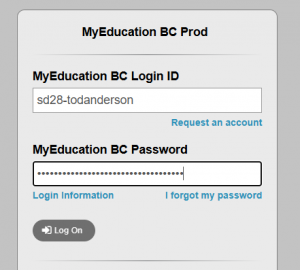
- Ex: My Login ID would be sd28-todanderson
- You will have received a password in your email that we have on file when we set up your account.
**The first time you login please use a computer.
After you have logged in and changed your password you will be able to access the parent portal on your phone or tablet.
Once you have logged in, you will see this screen. (Don’t get overwhelmed! The Learning Updates are under the Published Reports)
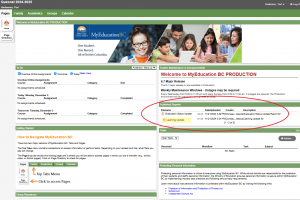
Simply click on the Learning Update and it will open as a pdf.
VIDEO WALKTHROUGH

